- 命令行方式,適用於所有 Ubuntu 用戶。
gconftool-2 --set --type=list --list-type=string /apps/gedit-2/preferences/encodings/auto_detected "[BIG5,UTF-8,CURRENT,GB18030,BIG5-HKSCS,UTF-16]"
- 圖形化方式,適用於 Ubuntu 用戶,而不適用於 KUbuntu/XUbuntu 用戶。
- 您可以遵循以下步驟,使您的 gedit 正確顯示中文編碼文件。
- 在命令列中執行 gconf-editor
- 展開左邊的樹節點,找到 /apps/gedit-2/preferences/encodings 節點並單擊它。
- 雙擊右邊的 auto_detected 鍵,打開“編輯鍵”對話框。
- 加入“BIG5”,並移至最上層
- 確定並關閉配置編輯
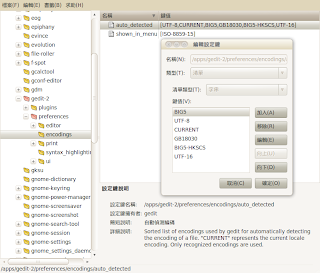
Reference:
http://blog.xuite.net/ptsblog/news/33933535
http://wiki.ubuntu.org.cn/index.php?title=Gedit%E4%B8%AD%E6%96%87%E4%B9%B1%E7%A0%81&variant=zh-hant

沒有留言:
張貼留言